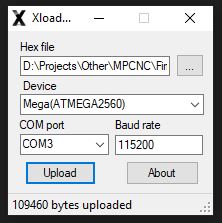XLoader¶
Note
If you’re looking to flash Marlin Firmware for a V1Engineering machine, start here.
XLoader is a utility that doesn’t compile any code (like PlatformIO does), but can “flash” or install that code onto a Rambo, Mini-Rambo, or Ramps.
It uses the firmware.hex file found in the Marlin Firmware Precompiled Zip Files.
This does not work with the BigTreeTech Skr boards, or the Archim boards.
Get XLoader¶
XLoader is only available in windows and you can download it Pre-configured here, or source here. Look for the latest release and find a XLoader_[version].zip
Once downloaded, you only have to unzip it, and run the XLoader.exe on a windows machine.
Use XLoader¶
It’s pretty simple, really.
- Get the
firmware.hexfile from the Marlin Firmware Precompiled Zip Files. - Connect the Rambo, Mini-Rambo, or Ramps arduino to the computer via USB.
- Connect the 12V Power to the Rambo or Mini-Rambo to power the board.
- Open
XLoader.exe, choose Mega(ATMEGA2560) for the Device. - Choose the COM port for the board. Baud rate at 115200 (*That’s different than the 250,000 that we use with Repetier Host).
- Hit Upload
It will show progress and tell you when it’s done. If you have any problems, ask in the forums.